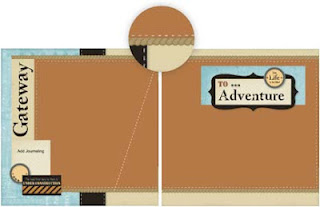What college football games are you watching today?
Judy
Saturday, October 27, 2012
Wednesday, October 24, 2012
Holiday Hoopla Time!
All Day Crop and Classes
Do you
need time and a place to get your hand-made gifts completed? Need gift inspiration? Join us for an entire
or partial day. While you are there, enjoy
the convenience of on-site holiday classes in a separate room. Enjoy a make and
take project, dinner, a Christmas Cookie Contest and shop early this holiday
season.
Benefits:
- Space to crop
- 3 on-site holiday classes (extra fees for classes)
- Free make and takes
- Free use of specialty tools
- Catered Dinner
- Christmas Cookie Contest
CHRISTMAS COOKIE CONTEST
Bake 1.5 doz. of your favorite
Christmas Cookie to share with the crowd.
Each taster will cast a vote and you could be the grand prize winner!
EXTRA HOLIDAY CLASSES
Classes
will be available for additional fees. Even if you are not attending
the crop you can join us for class. 13 Dimensional Ornaments $21.00
2:00 pm
- includes all paper cut and ready to assemble plus dimensional ornaments + all accessories to make your ornaments look like the instructors
7 Triangle Christmas Trees $22.50
7:00 pm
- includes all precut papers for easy assembly + all accessories shown to make your tress beautiful .
Perfect Fit Frame Notecards $28.00 or $35.00 with the card box:
4:00 pm
12 monogramed notecards with the option to make a coordinating box to put
them in. 2 workshop packages to choose from:
Basic Package: D1527 - "Perfect
Fit - Frames" stamp setone monogram stamp of your choice
pre-cut Cricut Art Philosphy shapes for stamping
accent cardstock in your choice of CTMH color and black cardstock
12 card bases and envelopes
black tulle ribbon
use of stamp pad colors if attending the workshop (ink may be ordered for "to go"
kits if needed)
Basic Plus Pkg: the basic package plus a card box and items necessary to complete it as shown
SPECIAL OPTION: you can sign up to make additional sets of cards in a color of
your choice for $10.00. Additional Monogram letters are available at $2.95
each.
When:
Saturday, November 17
Where: KOA Campground Club House
184
West Pennwood St., Meridian 8342
Off
Interstate & Meridian Rd
Time: 1:30 pm – 9:30 pm
Cost:
$20 - before Nov. 12
$25 after Nov. 12 or at the door
Thursday, October 18, 2012
Alcohol Marker Madness
Learn how to color stamps with your pair of coordinating alcohol-based markers that are sure to brighten a page, spruce up a card, and add pizazz to any project!
Judy
Tuesday, October 16, 2012
Moonlight Scrapbook Pages workshop
Great pages to showcase all your ghosts and goblins this Halloween or from Halloween's past! 6 fun pages with lots of fun embellishments added!
When: Friday, October 26th at 6:30pm
Where: 1820 N. Trail Creek Way Eagle
Cost: $40.00 for 6 pages, embellishments and stamp set used
RSVP: must rsvp by Thursday, October 18th to ensure all your supplies arrive on time! RSVP today, space is limited!
To Go kits available if you are unable to attend in person with complete project materials. Ink is not included. Postage extra if I need to mail it to you.

Judy
Monday, October 15, 2012
Studio J Rocks
I'm still waiting to see all your fabulous Studio J creations...but while I'm waiting I will share a couple of older ones that I have done!
so easy...so cute!
Share yours with me and win a prize!
Judy
so easy...so cute!
Share yours with me and win a prize!
Judy
Saturday, October 13, 2012
Thursday, October 11, 2012
Special treats!
Perfect Fit Frames and Perfect Fit Halloween =Perfect treat for someone special!
get your stamps to create these fun treats Perfect Fit - Halloween Perfect Fit - Frames
Judy
get your stamps to create these fun treats Perfect Fit - Halloween Perfect Fit - Frames
Judy
Wednesday, October 10, 2012
Playoff Time
My whole family are huge baseball fans and it's playoff time! The rivalries sure come out this time of year...so all I have to say is GO YANKEES!!!
This photo was taken this summer when Anna and I went to Seattle to see the Yankees play! Fun 3 days of great baseball!!
Next up...the World Series!!
Judy
This photo was taken this summer when Anna and I went to Seattle to see the Yankees play! Fun 3 days of great baseball!!
Next up...the World Series!!
Judy
Tuesday, October 9, 2012
Perfect Fit Frame Notecard Workshop
Last day to register is Thursday, October 11th...don't delay! Space is limited.
Reserve your spot to come and make a wonderful gift for someone special or make them for yourself! Make 12 monogramed notecards with the option to make a coordinating box to put them in. 2 workshop packages to choose from:
Basic Package: D1527 - "Perfect Fit - Frames" stamp set
one monogram stamp of your choice
pre-cut Cricut Art Philosphy shapes for stamping
accent cardstock in your choice of CTMH color and black cardstock
12 card bases and envelopes
black tulle ribbon
use of stamp pad colors if attending the workshop (ink may be ordered for "to go"
kits if needed)
Basic Plus Pkg: the basic package plus a card box and items necessary to complete it as shown
SPECIAL OPTION: you can sign up to make additional sets of cards in a color of your choice for $10.00. Additional Monogram letters are available at $2.95 each.
If you are unable to attend in person, I will take orders for "to go" kits complete with all project materials, pre-cut Cricut shapes,and instructions for stamping and assembling your cards.
Reserve your spot to come and make a wonderful gift for someone special or make them for yourself! Make 12 monogramed notecards with the option to make a coordinating box to put them in. 2 workshop packages to choose from:
Basic Package: D1527 - "Perfect Fit - Frames" stamp set
one monogram stamp of your choice
pre-cut Cricut Art Philosphy shapes for stamping
accent cardstock in your choice of CTMH color and black cardstock
12 card bases and envelopes
black tulle ribbon
use of stamp pad colors if attending the workshop (ink may be ordered for "to go"
kits if needed)
Basic Plus Pkg: the basic package plus a card box and items necessary to complete it as shown
SPECIAL OPTION: you can sign up to make additional sets of cards in a color of your choice for $10.00. Additional Monogram letters are available at $2.95 each.
If you are unable to attend in person, I will take orders for "to go" kits complete with all project materials, pre-cut Cricut shapes,and instructions for stamping and assembling your cards.
When: Friday,
October 19th, 2012 at 6pm
Where: 1820 N.
Trail Creek Way Eagle, ID
Cost: Basic pkg:
$28.00
Basic plus pkg:
$35.00
RSVP: must rsvp by
Thurs. October 11th to ensure your supplies are here in time!
Judy
Monday, October 8, 2012
And the winner is.....
ME! I am the only one who shared Studio J layouts this week! I feel like a winner anytime I make Studio J layouts, they are so quick and easy and I already have them done and in my scrapbook! You can by a winner next week by sharing your Studio J layouts! Can't wait to see them
Judy
go to Studio J
Judy
go to Studio J
Sunday, October 7, 2012
Sunday
What a great Sunday! I love sleeping in and taking it easy before the next work week begins! I went and saw "Perfect Pitch" today! Anyone else seen it yet? What did you think?
Don't forget to send me your screen shots of Studio J pages by tonight at midnight to be entered into this weeks drawing!
Judy
Don't forget to send me your screen shots of Studio J pages by tonight at midnight to be entered into this weeks drawing!
Judy
Saturday, October 6, 2012
It's Game Day!
Just wanted to share with you all today a Studio J layout that I recently got back from Close To My Heart I can't believe how fast and easy Studio J is to use! These photos are from a BSU game 2 weeks ago and I already have them scrapbooked and ready to go into my album! How nice is that? Don't forget you have until Sunday at midnight to share a Studio J layout that you have made to be entered in this weeks drawing! See the details of the contest on my blog post from October 1st. Can't wait to see what you create!
Judy
Judy
Friday, October 5, 2012
Halloween is coming!
It's that time of the year...time to get out the Halloween decorations! I don't have many, but cherish the ones I do have (from Disneyland). This year I have been using my new Close To My Heart Artiste Cricut cartridge to make some fun decorations!
Haven't seen the new cartridge yet? Let me know and I'll show you all the cool things you can make!
Judy
Haven't seen the new cartridge yet? Let me know and I'll show you all the cool things you can make!
Judy
Thursday, October 4, 2012
Studio J Tricks to Add Flair to Your Layouts!
Even though Studio J® is fast and easy to use, it is helpful to know some great tricks that can make customizing your layouts even more exciting. Here are some Studio J tricks straight from our professional Close To My Heart artists:
1. Customize your background and texture paper. You can change the color and intensity of the background and texture paper included in whichever kit you choose. Simply select the piece of background and texture paper, change the color in the color selection tool, and increase or decrease the intensity of the color in that same popup box.
2. Crop My Stickease® quotes, titles, and tags. The cropping feature on the My Stickease images allows you to select a section of a quote, title, or tag to use as a border or other embellishment.
3. Create a customized My Stickease image. If you have a specific image in mind to use as an embellishment on your page, you can create a customized My Stickease to fit your theme perfectly. Simply add a text box, photo hanger, ribbon, ribbon slides, and Stickease to create the little suitcase! So easy! Be sure to crop or send elements behind other elements when necessary, and add several elements together for a unique look!
4. Select more than one element at a time. If you want to move several elements of your layout at once, simply click and drag your mouse around the elements you would like to select. Let’s take buttons, for example. After the buttons have been selected, you can click the icons in the popup box to choose to align the buttons vertically or horizontally if you desire.
5. Make faux washi tape with vellum text boxes. To create the look of a piece of clear washi tape, make a small rectangular text box, filled with vellum background (this is the default color for text boxes). You can make the tape strips as large or small as you want, or even layer them for more emphasis.
6. Stretch one photo across multiple photo wells. If you have fewer photos than photo wells, instead of deleting the excess wells, try scaling the picture to a larger size and then copying the picture to other photo wells and matching the photos up until they align with an almost seamless image. This trick works best with photo wells that are adjacent to each other.
7. Create ruffled ribbon. Select “Ribbons” in the drop-down menu under the Embellishments toolset. Choose ribbon tab and rotate the tab so that it is vertical on the page. Then layer several tabs on top of one another, sending every other one to the back to create a ruffled look.
9. Change the background of your layout. Sometimes you may like the photo and journal arrangement in a layout, and yet want to change the background colors. Because photos sit on top of everything else, this is easy to do. Simply pull a journaling box over the space you want for a different background and fill it with a color from the color selection tool or a patterned paper from the Papers toolset. Then, send it backwards until the photo wells are on top of your new background.
Bonus Trick! Use keyboard keys to make embellishments. Did you know that some of the best tools for creating custom embellishments are the basic keys on your keyboard? It’s as simple as typing into a journaling box with no background color. Use periods to make a polka dot pattern, angle brackets to create a trendy Chevron look, overlapping pound signs to make burlap, question marks to make rope, and so much more!
1. Customize your background and texture paper. You can change the color and intensity of the background and texture paper included in whichever kit you choose. Simply select the piece of background and texture paper, change the color in the color selection tool, and increase or decrease the intensity of the color in that same popup box.
2. Crop My Stickease® quotes, titles, and tags. The cropping feature on the My Stickease images allows you to select a section of a quote, title, or tag to use as a border or other embellishment.
3. Create a customized My Stickease image. If you have a specific image in mind to use as an embellishment on your page, you can create a customized My Stickease to fit your theme perfectly. Simply add a text box, photo hanger, ribbon, ribbon slides, and Stickease to create the little suitcase! So easy! Be sure to crop or send elements behind other elements when necessary, and add several elements together for a unique look!
5. Make faux washi tape with vellum text boxes. To create the look of a piece of clear washi tape, make a small rectangular text box, filled with vellum background (this is the default color for text boxes). You can make the tape strips as large or small as you want, or even layer them for more emphasis.
7. Create ruffled ribbon. Select “Ribbons” in the drop-down menu under the Embellishments toolset. Choose ribbon tab and rotate the tab so that it is vertical on the page. Then layer several tabs on top of one another, sending every other one to the back to create a ruffled look.
8. Create a jagged border with text boxes. You can create a jagged border simply by rotating multiple text boxes about 45 degrees and making them the same color as the background. Put these boxes on top of a long, rectangular box of another color, and you’ve got a jagged border!
9. Change the background of your layout. Sometimes you may like the photo and journal arrangement in a layout, and yet want to change the background colors. Because photos sit on top of everything else, this is easy to do. Simply pull a journaling box over the space you want for a different background and fill it with a color from the color selection tool or a patterned paper from the Papers toolset. Then, send it backwards until the photo wells are on top of your new background.
Bonus Trick! Use keyboard keys to make embellishments. Did you know that some of the best tools for creating custom embellishments are the basic keys on your keyboard? It’s as simple as typing into a journaling box with no background color. Use periods to make a polka dot pattern, angle brackets to create a trendy Chevron look, overlapping pound signs to make burlap, question marks to make rope, and so much more!
Have you watched any of the Studio J videos yet? They are full of great information, tricks and tips!
Do you have a layout you want to share?
Judy
Wednesday, October 3, 2012
Studio J layout
I will share a Studio J layout I did recently using one of the layouts in the express kits...love them...so easy! Just drop your photos in, journal and you are done....what do you think? Anyone else want to share?
Judy
Judy
Tuesday, October 2, 2012
Halloween Banner Workshop!
A fun decoration you can use year after year! Make this fun Halloween banner to add to your other ghosts and goblins decorations!
When: Friday, October 12th at 6:30pm
Where: 1820 N. Trail Creek Way Eagle
Cost: $30.00
RSVP: must rsvp by Thursday, October 4th to ensure all your supplies will be here in time! Space is limited, so rsvp today!
close-up of banner
Monday, October 1, 2012
Everyone loves winning!
...at least I do! Studio J has had some amazing updates! No longer do you need a membership and they have introduced Express Kits! Anyone that watches the first How-To training video in Studio J (at: http://judye.ctmh.com/CTMH/Content.aspx?id=%2fen%2fsitecore%2fcontent%2fOBA%2fProducts%2fStudio_J.aspx ) titled "Step-by-Step Basics" and then creates a layout will get their name in a drawing. You can send me a screen shot of your finished layout. One person every Monday will win a prize. If you purchase the layout and send me the purchased JPEG, you get your name in twice! This is a great way to get to learn the basics and put them in practice. Even if you don't win the prize, you still win because you learned how to create a layout in Studio J!
During the month of October, when you buy 9 custom-printed layouts in Studio J, you'll receive a 10th layout for free! To receive the discount you just add 10 or more layouts to your cart during the month of October and the discount will be reflected in the order total. Buy 9, get 1 free. Buy 18, get 2 free. Buy 27, get 3 free. Up to 4 free layouts!
Happy creating!
Judy
During the month of October, when you buy 9 custom-printed layouts in Studio J, you'll receive a 10th layout for free! To receive the discount you just add 10 or more layouts to your cart during the month of October and the discount will be reflected in the order total. Buy 9, get 1 free. Buy 18, get 2 free. Buy 27, get 3 free. Up to 4 free layouts!
Happy creating!
Judy
Subscribe to:
Posts (Atom)